Comprehensive comparison of cPanel and hPanel
- Home
- Tech & Software News
- Comprehensive comparison of cPanel and hPanel
Comprehensive comparison of cPanel and hPanel
Table of Contents
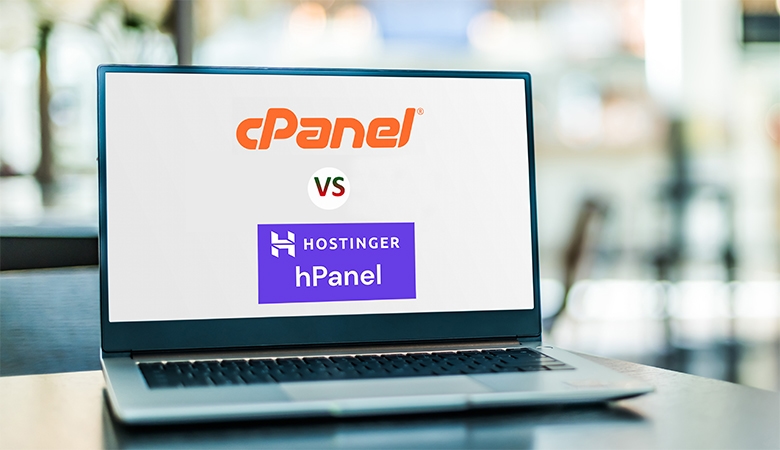
Overview of cPanel
cPanel is a widely recognized control panel used in web hosting to manage server configurations, domains, databases, emails, and files. Its intuitive interface makes it a popular choice for both beginners and experienced users. It’s particularly appreciated for its flexibility, offering access to a variety of advanced tools, such as file manager, DNS settings, and security options. Many hosting providers include cPanel in their packages, emphasizing its versatility and reliability for a wide range of hosting needs.
Overview of hPanel
hPanel is a proprietary control panel developed by Hostinger, designed to simplify the hosting management experience. While less established than cPanel, it offers a sleek, modern interface that is particularly beginner-friendly. hPanel streamlines common tasks such as setting up WordPress, managing SSL certificates, and monitoring website performance. It caters primarily to users who value simplicity and efficiency without requiring extensive customization.
Ease of Use
- cPanel: Known for its classic layout, cPanel may feel slightly overwhelming for new users due to the sheer number of features it provides. However, its organization ensures that users can quickly locate specific tools. Tutorials and documentation make the learning curve manageable for most.
- hPanel: Tailored for simplicity, hPanel features a visually appealing dashboard with intuitive navigation. It’s ideal for users who prefer a minimalist approach, allowing them to accomplish tasks like file management or setting up email accounts with fewer clicks.
If you’re a beginner looking for straightforward functionality, hPanel might suit you better. However, cPanel remains a strong contender for those seeking advanced control.
Features and Functionality
- cPanel: Offers a wide range of tools such as a built-in file manager, email account management, and robust security options like IP blocking. It also supports third-party integrations, giving users access to plugins for added functionality.
- hPanel: Focuses on streamlining core features. It includes automatic backups, one-click installers, and integrated performance analytics. While its feature set may be less extensive than cPanel’s, it covers most essential hosting needs effectively.
cPanel’s advanced tools make it more versatile, but hPanel excels in providing a seamless user experience.
Customization and Flexibility
- cPanel: Allows for extensive customization. Advanced users can tweak server settings, manage databases with phpMyAdmin, and even access root features on VPS or dedicated servers. It is particularly well-suited for developers or businesses with complex hosting requirements.
- hPanel: Prioritizes simplicity over customization. While it allows basic configuration changes, it doesn’t provide the same level of control as cPanel. However, its integration with key hosting services simplifies.
For power users and developers, cPanel is the better option. For those who prioritize simplicity, hPanel delivers a streamlined experience.
Performance and Speed
- cPanel: Performance largely depends on the hosting provider, but cPanel’s flexibility allows users to optimize server configurations for better speed and resource management.
- hPanel: Built with efficiency in mind, hPanel offers faster load times for its interface due to its lightweight design. It ensures smooth performance for hosting management, especially on shared hosting plans.
Both panels perform well, but hPanel’s lightweight interface might appeal to users on budget-friendly hosting plans.
Cost Considerations
- cPanel: Typically incurs additional licensing fees, which can increase hosting costs. However, its robust feature set justifies the price for many users.
- hPanel: Being proprietary software, it is bundled with Hostinger plans at no extra cost, making it a cost-effective choice.
hPanel is more budget-friendly, while cPanel offers premium functionality at a higher price.
Security
- cPanel: Includes comprehensive security options, such as SSL integration, DDoS protection, and malware scanning. However, these features often require manual configuration or third-party plugins.
- hPanel: Emphasizes automation, providing pre-configured security measures like automatic SSL activation and integrated backups. It’s designed to offer secure hosting with minimal user intervention.
hPanel provides convenient, automated security, but cPanel offers more customization for users who wish to configure security measures manually.
Both cPanel and hPanel cater to different audiences. If you’re an advanced user seeking extensive control and flexibility, cPanel is the clear choice. On the other hand, if you prioritize ease of use and affordability, hPanel is an excellent option.
Reliable Hosting for a Seamless Online Experience
24/7 Support & High Performance – Host with Confidence
Boost Your Online Presence with Host Home: Unmatched Hosting Power, Anytime, Anywhere.